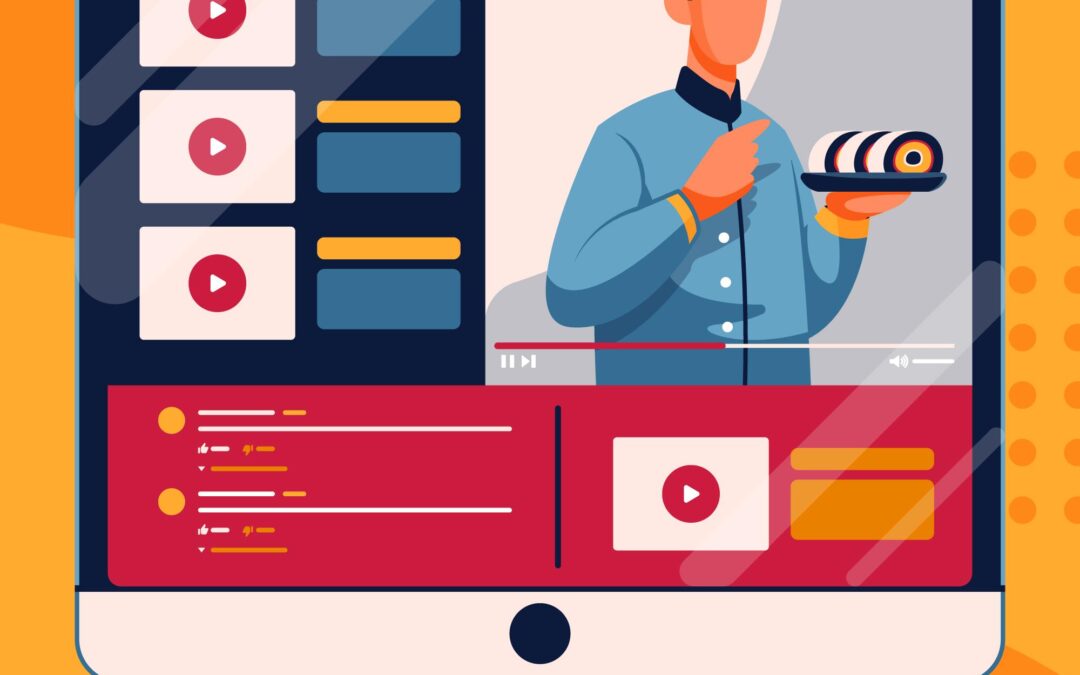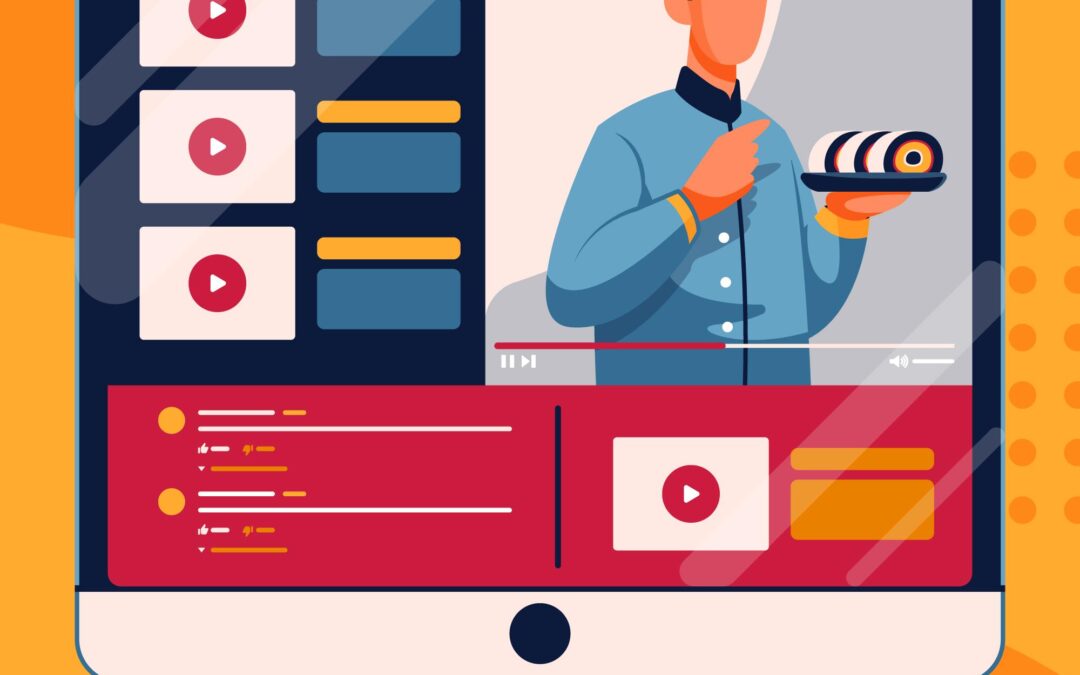
by Mansoor | Jun 3, 2024 | YouTube Blogs
Users may now produce and share short videos on the video-sharing website thanks to a relatively new feature called YouTube Shorts. Millions of users have created and shared films on it every day since its inception in late 2020, and it has become incredibly popular. Joining the trend, numerous companies have started using YouTube Shorts to market their goods and services; in fact, some have prospered by doing so.
In this post, we’ll examine in more detail a few of the companies that have used YouTube Shorts to build their brands and boost sales. We’ll look at the methods these companies have utilised, the outcomes they have obtained, and how they have used the platform. This post will provide insightful information on the potential of YouTube Shorts for marketers and small business owners alike.
The Rise of YouTube Shorts
A new tool on YouTube that lets users make and share short videos is called YouTube Shorts. When it was first introduced in September 2020, it immediately became well-known and a potent tool for companies looking to expand their customer base and advertise goods and services.
Over 6.5 billion views of Shorts are received on YouTube every day, and the amount is increasing quickly. This is partly because users can easily find and watch Shorts because they are prominently promoted on the homepage of the YouTube app.
The pandemic has compelled many firms to move their marketing methods online, which has contributed to the rise of YouTube Shorts. Given that consumers are spending more time on their phones and at home, shorts provide an easy and interesting approach to grab their attention.
With the help of Shorts, numerous companies have already found success showcasing their goods, sharing behind-the-scenes photos, and even making short advertisements. For instance, a restaurant may use shorts to showcase its most well-liked dishes, while a clothing store might use them to showcase their most recent collection.
In summary, YouTube Shorts have grown in popularity as a tool for companies looking to expand their customer base and advertise their goods and services. It’s a trend that will continue due to its enduring appeal and user-friendly interface.
Success Key Strategies Used by Successful Businesses
Businesses that are successful on YouTube Shorts share a number of important tactics. These techniques assist them in producing interesting material, gaining followers, and eventually increasing revenue. These are a few of the best tactics employed by prosperous companies on YouTube Shorts.
Engaging Content Creation
Developing interesting material is one of the key tactics for success on YouTube Shorts. Content produced by prosperous companies is both aesthetically pleasing and educational. To keep their audience interested, they employ a range of strategies, including humour, storytelling, and animation.
Consistent Posting Schedule
Having a regular publishing schedule is another essential tactic for success on YouTube Shorts. Prosperous companies typically release fresh material every day or every week. This keeps their audience interested and helps them gain a following.
Effective Use of Hashtags
Using hashtags on YouTube Shorts is crucial for brands. Use hashtags to help new viewers find your content if you run a successful business. They find the most trending and pertinent hashtags for their industry and incorporate them into their films in a deliberate manner.
Collaboration with Influencers
Another successful approach for brands on YouTube Shorts is to work with influencers. Influencers with a sizable fan base in their industry are partnered with prosperous companies. They are able to reach a larger audience and establish credibility with their target market as a result.
To sum up, businesses that are successful on YouTube Shorts employ a combination of creating interesting content, maintaining regular posting schedules, utilising hashtags wisely, and working with influencers to expand their audience and increase sales. These tactics can help companies succeed in their area and establish a strong online presence on YouTube Shorts.
Impact of YouTube Shorts on Business Growth
A popular tool for companies looking to quickly connect with their target audience is YouTube Shorts. The short-form videos available on the site have assisted companies in building their brands, boosting revenue, and improving client engagement.
Increased Brand Awareness
With YouTube Shorts, businesses have been able to raise brand exposure. Businesses can reach a larger audience by using the platform’s algorithm, which offers videos to viewers based on their interests. Businesses can also utilise keywords and hashtags to optimise their videos for search, which will raise their search engine ranking.
Boosted Sales
Businesses have also seen an increase in revenue because of YouTube Shorts. Businesses can attract potential customers to make a purchase by exhibiting their products or services in brief, captivating videos. To facilitate customer purchases, businesses can also add links to their website or product pages in the video description.
Expanded Customer Base
Through reaching out to new audiences, YouTube Shorts has assisted businesses in growing their consumer base. Businesses can reach out to new clients who might be interested in their products or services because the platform’s algorithm pushes videos to viewers who might not have seen them otherwise.
Enhanced Customer Engagement
Finally, YouTube Shorts has improved businesses’ ability to engage with their customers. Businesses can provide a more individualised experience for their clients by producing brief, interesting movies that highlight their goods or services. Businesses can converse with customers and respond to any queries they may have by using the comments section.
In general, YouTube Shorts have developed into a valuable resource for companies seeking to expand their clientele, boost revenue, and personalise their interactions with them. Businesses may reach new audiences and grow their consumer base by producing brief, interesting films.
Conclusion
In conclusion, YouTube Shorts has shown to be a useful resource for companies trying to reach a wider audience and establish a stronger online presence. Through the utilisation of short-form video material, companies can present their goods and services, increase brand recognition, and increase website traffic.
We have witnessed firsthand how YouTube Shorts has helped companies of all shapes and sizes succeed through the success stories featured in this article. These companies have used the platform creatively to interact with their audience and expand their businesses, specialising in food and beverage as well as fashion and beauty.
It’s crucial to remember that, despite its potential for effectiveness, YouTube Shorts is not a universally applicable solution. It is up to each company to decide whether or not the platform fits with its target market and marketing objectives. Moreover, a calculated approach, regular content production, and a readiness to try new things and adjust are necessary for success on YouTube Shorts.
All things considered, YouTube Shorts offers companies a special chance to expand their customer base and spur development. By keeping abreast of the most recent trends and optimal methodologies, enterprises can effectively use the platform to accomplish their marketing objectives and prosper in the current digital terrain.

by Mansoor | Jun 1, 2024 | YouTube Blogs
Word-of-mouth marketing has played a major role in the success of many fantastic YouTube videos. It was not because they had a fantastic marketing strategy or promotion plan, or that the creators were great communicators. No, word got out because someone witnessed it, even though it was fantastic.
Regretfully, this doesn’t happen very often, regardless of how well your video is made. Ultimately, out of millions of videos on the internet, only a select few have gained popularity. Therefore, you’ll need to put some effort into your marketing video if you want it to draw attention to your brand or product.
Even while YouTube is a fantastic platform for marketing videos, your investment will be wasted if no one ever views it. These four pointers can help you with the marketing of your videos on YouTube.
- The address must be included in the video itself if you want viewers to go to your website. Perhaps you have an amazing video that everyone talks about. But afterwards, customers have to know where to discover your goods and company. Sometimes it’s just too much work for folks to go to Google, type in a phrase, and then go through the results.
- At the bottom of the whole video, you may also put your URL. This is a smart move since it will ensure that you receive credit for the video and visitors to your website even if people change it or create mashups.
- Make things easy. It’s not necessary for your marketing video to be ornate, costly, well-produced, or intricate. It is preferable if it isn’t any of these conditions. Additionally, try to make it fairly brief. Well under five minutes characterise the majority of popular videos. A talkative and interesting video is far more engaging than an expensive and dull one.
- Consider using a humorous element in your video. Laughing is a universal human emotion, and a lot of users use YouTube in search of entertainment. So you’re not a stand-up comic? I understand. You might also experiment with including some music, entertaining videos, or a gimmick. Remember your audience at all times. You want people to be delighted so they will frequent your website, not so you can dazzle executives or win a presentation prize.

by Mansoor | Jun 1, 2024 | YouTube Blogs
Finding New Ways to Promote Your Business with YouTube Shorts Advertising
Shorts is a new feature on YouTube that lets users make and share videos that are 60 seconds or less, in response to the growing popularity of short-form video material. With millions of viewers tuning in each day to watch Shorts, this feature has swiftly acquired appeal. Because of this, companies are beginning to recognise the advertising opportunity that Shorts provides.
A fresh approach to promoting goods and services to a sizable and interested audience is provided by YouTube Shorts advertising. Businesses may effectively attract viewers’ attention and convey their message by producing brief and engaging films. YouTube’s targeting features also allow marketers to target consumers according to demographics like age, region, and interests.
We will look at the advantages of YouTube short advertising for companies in this post, along with some advice on how to make successful Short advertisements. The many kinds of short advertising that are accessible and how companies may use them to meet their marketing objectives will also be covered. Businesses may use YouTube Shorts advertising to promote sales, engagement, and brand exposure because it has the ability to reach millions of people.
Understanding YouTube Shorts
A new tool called YouTube Shorts enables users to make and share 60-second or less short films. Users who are on the run or seeking for quick amusement will find these videos ideal as they are made to be easily and quickly consumed.
With a full-screen perspective that is ideal for mobile devices, shorts are presented in a vertical style. With features like text overlays, music, and filters that can help draw viewers in, they are also made to be extremely entertaining.
The process of creating a Short entails users opening the YouTube app on their mobile device, then tapping the “Create” button. From there, customers can record a fresh video or upload an already-existing one, and then enhance it with text, music, and other features.
Shorts give companies a fresh way to advertise their goods and services to a larger audience. By producing interesting and educational Shorts, companies can draw in viewers and increase traffic to their websites or social media accounts.
All things considered, YouTube Shorts are a fantastic new approach for companies to engage with their target market and market their goods and services in an entertaining and interesting way. Through proficiency in Shorts and the production of superior content, companies can seize fresh chances for expansion and prosperity.
Why Use YouTube Shorts for Advertising
A relatively new feature on the platform that lets users create and share short-form video content is called YouTube Shorts. You might be thinking as a business owner if Shorts is something you should take into account for your advertising plan. The following are some justifications for thinking about promoting your brand with YouTube Shorts:
- Reach a wider audience
YouTube is one of the most widely used social media sites worldwide, with over 2 billion monthly active users. A fresh and expanding audience that would not have found your business through conventional advertising means can be reached by producing Shorts content.
- Cost-effective
When compared to more conventional forms of advertising such as print or television commercials, the cost of producing Shorts content is comparatively low. It’s not necessary to pay a professional videographer or spend a lot of money on expensive equipment when you can make excellent Shorts videos with your smartphone.
- Engage your audience
Short films are an excellent method to establish a connection with your audience because they are made to be captivating and attention-grabbing. You can increase brand awareness and loyalty by producing content that speaks to your target demographic.
- Stand out from the competition
Comparing Shorts to other content categories on the platform, there is less competition for attention because it is a relatively new offering. You can make a lasting impression on potential clients and differentiate yourself from the competition by producing short content.
To summarise, YouTube Shorts offer a fresh and fascinating chance for companies to interact with their clientele, attract a larger audience, and differentiate themselves from rivals. Shorts are a format that is both affordable and interesting, so you should really think about including them in your advertising campaign.
Creating Effective YouTube Shorts Advertisements
Understanding Your Audience
It’s critical to comprehend your target demographic before producing a YouTube Shorts advertisement. Who are they, and what matters to them? What are their problems, and how might your offering address them? By doing our market research, you may find the answers to these queries and produce content that appeals to your target audience.
Creating Engaging Content
It’s time to provide interesting content after you have a firm understanding of your audience. Remember that YouTube Shorts are very brief films, so make sure your content is both clear and captivating. Make your video unique by using captivating images, catchy music, and compelling captions. It’s crucial to highlight the special qualities and advantages of your product or service while showcasing it in use.
Optimizing for Mobile Viewing
It’s important to optimise your video for mobile viewing because the majority of YouTube Shorts viewers do so on their smartphones. Ensure that your video is suited for small screens and is oriented vertically. Make use of messaging that is simple to understand even in the absence of sound. Make sure your video loads fast and doesn’t require a lot of bandwidth.
All things considered, developing compelling content, optimising for mobile viewing, and having a thorough grasp of your audience are necessary for producing successful YouTube Shorts ads. These pointers can help you produce engaging videos that will benefit your company.
Leveraging YouTube Shorts Features for Advertising
Businesses are given fresh chances to advertise their goods and services on YouTube Shorts as the platform continues to grow in popularity. The following are some strategies for utilising YouTube Shorts’ features for advertising:
Utilizing the ‘Shorts Shelf’
A carefully chosen collection of Shorts videos may be seen on the YouTube site under the “Shorts Shelf” section. Businesses can exhibit their Shorts movies to a larger audience by using this service. In order to enhance the likelihood of their Shorts Shelf feature, companies ought to concentrate on producing captivating, high-caliber Shorts videos that comply with YouTube’s community standards.
Making Use of Hashtags
As with other social media sites, YouTube Shorts films are much easier to find thanks to hashtags. To make their Shorts films more visible, businesses should look up and utilise relevant hashtags. It is crucial to remember that utilising an excessive number of hashtags or ones that are unrelated will lower engagement.
Engaging with Comments
Using comments to interact with viewers is a great method to foster relationships and boost interaction with Shorts films. Companies should embrace the chance to offer more details about their goods and services and reply to comments in a timely and courteous manner.
Businesses might discover new avenues for promotion and advertising by making use of YouTube Shorts’ features. There are several methods to raise the exposure and interaction of Shorts movies, like using the Shorts Shelf, hashtags, or leaving thoughtful comments.
Measuring the Success of YouTube Shorts Advertising
Businesses should concentrate on a few critical criteria when assessing the effectiveness of YouTube Shorts advertising. Businesses may optimise their performance and assess the success of their advertising initiatives by monitoring these KPIs and taking data-driven decisions.
YouTube Analytics
With the help of YouTube Analytics, businesses may gain invaluable insights about their advertising initiatives. Businesses may better understand how their Shorts are performing and make necessary improvements by analysing analytics like views, watch time, and engagement.
Audience Retention Metrics
Metrics for audience retention are yet another crucial component to take into account when assessing the effectiveness of YouTube Shorts advertising. Businesses may learn how long viewers are viewing their Shorts and when they are losing interest thanks to these indicators. Businesses can find areas where their content may need to be improved to keep users interested by analysing this data.
Engagement Metrics
Indicators of the effectiveness of YouTube Shorts advertising include engagement metrics like likes, comments, and shares. Businesses can evaluate how well their Shorts are connecting with their target audience by monitoring these KPIs and modifying their content accordingly.
In general, evaluating the effectiveness of YouTube Shorts advertising necessitates a data-driven strategy that considers a range of indicators. Utilising YouTube Analytics and concentrating on indicators like audience engagement and retention, companies can maximise their advertising campaigns and accomplish their marketing objectives.
Case Studies of Successful YouTube Shorts Advertising
Organisations of all kinds are becoming aware of the opportunity that YouTube Shorts advertising presents to expand their customer base and raise brand awareness. Here are a few instances of YouTube Shorts marketing strategies that were effective:
Case Study 1: Samsung
Samsung promoted its newest smartphone model, the Galaxy S21, via YouTube Shorts. The business produced a number of brief films highlighting the capabilities and advantages of the phone. Bold text overlays and quick editing gave the videos an eye-catching visual appeal. In order to expand the audience for their videos, Samsung also employed trending hashtags. Millions of people watched the videos during the campaign, and sales increased significantly as a result.
Case Study 2: Nike
Nike advertised their new running shoe range via YouTube Shorts. A number of brief movies that the company produced showed athletes jogging in beautiful settings while donning the shoes. With excellent film and lively music, the videos had a striking visual aesthetic. Nike utilised social media influencers to further publicise the films. With millions of views and a notable spike in sales, the campaign’s films proved to be a huge success.
Case Study 3: Coca-Cola
To advertise its new range of flavoured sodas, Coca-Cola used YouTube Shorts. A series of brief videos that highlight the distinctive flavours and revitalising taste of the sodas were produced by the company. Bold text overlays and appealing music complemented the colourful and entertaining videos. Moreover, Coca-Cola promoted the videos on social media by working with well-known influencers. Millions of people watched the videos during the campaign, and sales increased significantly as a result.
Ultimately, these case studies show how successful YouTube Shorts advertising is at boosting product awareness and brand recognition. Companies may reach new audiences and accomplish their marketing objectives by producing visually appealing and educational videos, utilising trending hashtags, and utilising influencers.
Future Opportunities for YouTube Shorts Advertising
There are numerous chances in the future for businesses to use YouTube Shorts as a platform for advertising as it develops and grows.
The capacity to target particular audiences according to their interests and behaviours is one such possibility. Businesses may build highly targeted ads that reach the right people at the right time by utilising the massive quantity of data that YouTube collects about its viewers.
The possibility of greater client contact and interaction is another opportunity. Businesses can take advantage of Shorts’ growing popularity to produce more interactive and captivating content that appeals to their target market.
Additionally, organisations might investigate the potential of using YouTube Shorts for influencer marketing. Businesses can reach a larger audience and establish credibility and trust with their target market by collaborating with well-known creators on the platform.
For companies trying to reach a larger audience and market their brand, the future of YouTube short advertising is bright. Businesses may keep ahead of the curve as the platform develops by modifying their advertising tactics to capitalise on these emerging opportunities.

by Mansoor | Jun 1, 2024 | YouTube Blogs
You must use YouTube properly if you want to use it for promotion. Instead than using YouTube as a search engine, it’s critical to view it as a destination. If you do, you will utilise YouTube as an addition to your total marketing strategy, not as a means of promoting and marketing your brand and company. For what reason?
For the simple reason that there are countless thousands of videos available. Indeed. It is unlikely that an uninitiated viewer will view your video. Sure, you can make your movie more discoverable by using relevant tags and categories, but it could take some time.
Making a blog or other external website and linking to your YouTube video is a far better idea. In this manner, individuals who are already considering your product will have the opportunity to view a video that will help add to the information you have already given.
Here are 5 additional strategies to help you use YouTube to promote your brand or product:
- Post the YouTube video you uploaded to your business blog. You can also utilise the website itself on the Facebook or MySpace pages for your business.
- Twitter is likewise affected. Don’t undervalue Twitter’s importance in the modern world. Ensure that connections to your YouTube website are included in your updates.
- For any emails you send out, include the URL of your YouTube channel. Please include them in your signature so everyone you email them to will be able to see your link. Make sure the signature isn’t unduly huge when doing this for both personal and business communications. It could irritate you.
- Convince a significant blogger or local organisation to use your video. Add your video, or a link to the video on your website, to the local community’s online newsletter, for example, if you advertise your business there. Ask them about including a link to your film on their website as well.
- Make as much use of the video or the video link in pertinent areas as you can. Placing them everywhere you can and reaching no one interested is not as effective as placing them in a few strategic spots where you will attract a specific audience. In this case, relevance is crucial.

by Mansoor | May 29, 2024 | YouTube Blogs
With the new feature known as YouTube Shorts, users can now make and share short films on the platform. Mobile devices can easily see these videos because they are vertically formatted and have a 60-second duration. YouTube Shorts was introduced in 2020 and has since grown in popularity, being used by numerous companies to increase website traffic.
Reaching a larger audience is one of the key benefits of using YouTube Shorts. YouTube is one of the most widely used social media sites worldwide, with over 2 billion monthly active users. Through the creation of Shorts, companies may reach this enormous audience and increase website traffic. Furthermore, Shorts are very easy for people to post on other social media sites, which expands their audience even more.
Using YouTube Shorts to present goods and services in an eye-catching manner has additional benefits. Businesses can more quickly and efficiently highlight their goods and services with short-form videos, which increases their attractiveness to prospective clients. Businesses can urge viewers to visit their website and complete a transaction by incorporating a call-to-action within their video content.
Understanding YouTube Shorts
Thanks to a new feature called YouTube Shorts, users can now make and share 60-second short films. These are mobile device-friendly videos that are presented in a vertical orientation. TikTok, Instagram Reels, and other short-form video platforms are comparable to YouTube Shorts.
Making a video for YouTube Shorts is simple. With the YouTube app, users can capture and submit videos straight from their mobile devices. The programme offers a range of editing tools to assist users in producing interesting content, such as text overlays, music, and filters.
Both the YouTube homepage and the app’s Shorts section prominently feature YouTube Shorts videos. Additionally, users receive recommendations for them based on their interests and watching history. Thus, companies that use Short films have the opportunity to potentially reach a wide audience.
Although YouTube Shorts is primarily a medium for fun, companies can use it to increase website traffic. Businesses can encourage viewers to visit their website by embedding a call-to-action in their videos or providing a link to it in the description of each video.
All things considered, businesses can use YouTube Shorts as a potent tool to expand their audience and increase website traffic. Making captivating Short films has never been simpler because of its user-friendly interface and robust editing features.
Importance of YouTube Shorts for Business
A new tool called YouTube Shorts enables users to make 60-second or fewer short videos. Businesses are starting to use this function more and more to increase website traffic. YouTube Shorts are crucial for your business for the following reasons:
- Increased Visibility: You can connect with more people than ever before with YouTube Shorts. Users are more likely to view your content and click through to your website when Shorts are featured on the YouTube homepage.
- Quick and Easy to Create: It’s quick and simple to make a YouTube short. Making a fantastic short video doesn’t require any specialised tools or editing knowledge. This may be a big benefit for businesses looking to maintain an active social media presence since it allows you to produce more material in less time.
- Showcase Your Products or Services: Using YouTube Shorts to present your goods or services in an interesting and imaginative way is highly recommended. Shorts can be used to draw attention to specific features, illustrate how a product functions, or showcase the advantages of a service for clients.
- Build Brand Awareness: By producing interesting and educational Shorts, you may increase brand recognition and position your company as an authority in your field. You may draw in new business and keep hold of current clients by doing this.All in all, YouTube Shorts is a great resource for companies trying to boost their online presence and improve website traffic. You may increase brand recognition, highlight your goods or services, and connect with a larger audience than ever before by producing entertaining and educational Shorts.
Creating Engaging YouTube Shorts
Take into consideration using YouTube Shorts if you want to increase traffic to your company website. These brief, vertical films have the potential to be a fantastic tool for drawing in new clients and driving traffic to your website. But making interesting Shorts isn’t always easy. These pointers will assist you in crafting impactful Shorts that will increase website visitors.
Planning Your Content
It is imperative that you lay out your material before you begin shooting. Think about the message you want to deliver and how to deliver it in a way that your audience will understand. Remember that shorts are meant to be succinct, therefore you should be direct and concise. To draw in your audience, try grabbing their attention with comedy, storytelling, or other captivating methods.
Utilizing SEO Strategies
It’s crucial to use SEO techniques to make sure that your Shorts can be found. Include pertinent keywords in the title, description, and tags of your video. You could want to incorporate a call to action in your video that drives viewers to your website. In the description of the video, you can also put a link to your website.
Focusing on Visual Appeal
It’s crucial to concentrate on visual appeal because shorts are largely a visual medium. To draw in your viewers, make use of vivid colours, intriguing perspectives, and captivating images. To emphasise important details or provide context for your movie, think about incorporating text overlays. Recall that audio is also essential, so make sure your audio is audible and clear.
You may make captivating YouTube videos that will increase traffic to your company website by organising your material, applying SEO techniques, and emphasising visual attractiveness.
Driving Traffic from YouTube Shorts to Your Website
Linking Your Website
Putting a link to your website in the video description is one of the simplest methods to use YouTube videos to increase traffic to your website. This will enable visitors to visit your website by clicking on the link. Ensuring the accessibility and clickability of the link is crucial
Using Call to Actions
Incorporating call-to-actions (CTAs) into your YouTube videos is an additional strategy to increase website traffic. CTAs are calls to action that nudge readers to do something, like visit your website. CTAs might be in the description of the video or in the actual video. To enhance the possibility that readers will click on the call to action, make sure it is clear and succinct.
Leveraging YouTube Shorts Features
YouTube shorts provide various aspects that can help increase website visitors. One way to incorporate a clickable link to your website right into the video is by utilising the “Add a Link” option. At the conclusion of the video, you may also utilise the “End Screen” feature to advertise your website. With the help of this function, you can include other pertinent movies with a clickable link to your website.
Ultimately, you may efficiently increase traffic to your company website by utilising call-to-actions, YouTube shorts features, and including a link to your website in the video description.
Measuring the Success of YouTube Shorts
A few important metrics need to be taken into account when gauging the effectiveness of your YouTube Shorts. Determining the efficacy of your Shorts requires both analysing traffic data and comprehending audience interaction.
Analyzing Traffic Data
The quantity of views your Shorts get is one crucial statistic to monitor. You can gauge how many people are seeing your article by looking at this. You can also gauge how successful your Shorts are at generating traffic by monitoring the click-through rate (CTR) from them to your website.
Moreover, you may utilise YouTube Analytics to monitor the demographics of your audience and determine which of your videos are doing the best. With this knowledge, you can better cater your Shorts to your intended audience and produce content that appeals to them.
Understanding Viewer Engagement
Consideration should also be given to audience involvement as a metric. Metrics like likes, comments, and shares fall under this category. These stats will show you what kinds of material are most engaging and will also help you determine how well your Shorts are received by your audience.
YouTube Analytics can also be used to monitor how long viewers spend on your Shorts on average. This might assist you determine where you can make improvements and give you a sense of how engaging your material is.
In general, evaluating audience engagement and traffic data analysis are necessary to determine how successful your YouTube Shorts are. By monitoring these indicators, you can determine what is and is not effective and make data-driven decisions to enhance your content and increase website traffic.
Common Mistakes to Avoid in YouTube ShortsIgnoring Audience Feedback
Ignoring user feedback is a typical error made by companies while producing YouTube Shorts. It is critical to pay attention to your audience and learn about their preferences about your material. With the aid of this input, you can enhance your Shorts and produce more captivating material that appeals to your target audience.
Spend some time answering messages and comments you receive when you get feedback. By doing this, you may establish a rapport with your audience and let them know you respect their viewpoints. You should also use the feedback to refine your content strategy and raise the calibre of your Shorts.
Inconsistency in Posting
One such error that companies commit is not posting their Shorts consistently. Developing a following and increasing website traffic requires consistent posting. You run the danger of alienating your audience and losing the ability to attract people to your website if you don’t write frequently enough.
Make sure you schedule your Shorts ahead of time by creating a content calendar to prevent this error. This strategy can assist you in maintaining focus and ensuring regular posting. You might also think about doing a run of Shorts centred around a certain theme or subject. Your audience will remain interested and return for more if you use this strategy.
In conclusion, companies that produce YouTube Shorts frequently commit the errors of disregarding user feedback and posting content inconsistently. You may produce captivating content that increases website traffic by paying attention to your audience and publishing frequently.